Gmail is the most popular mail option and a majority of people rely on it. The best part about Gmail is – unlimited space and flexible features. Gmail updates its features occasionally and you may often be left wondering how you can gain full control over your Gmail inbox. For that, you will have to know the best Gmail hacks.
Here are some Gmail hacks online that can help you:-
Check Gmail offline

You don’t need wi-fi to check your Gmail anymore, you can do that offline. Chrome offers a Gmail extension that lets you respond, read, search and archive emails without wi-fi. You can turn the offline mode in the settings option of Gmail.
Extra tools from Google lab
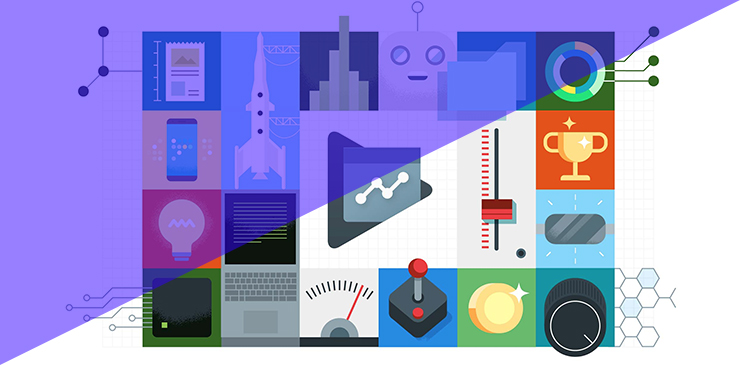
Go to your Gmail settings, you’ll find a tab called ‘labs’. By clicking on that tab, you’ll be able to add a range of different tools. Use the ‘canned responses’ tool to save responses and insert them into Gmail composition.
Use keyboard short cuts
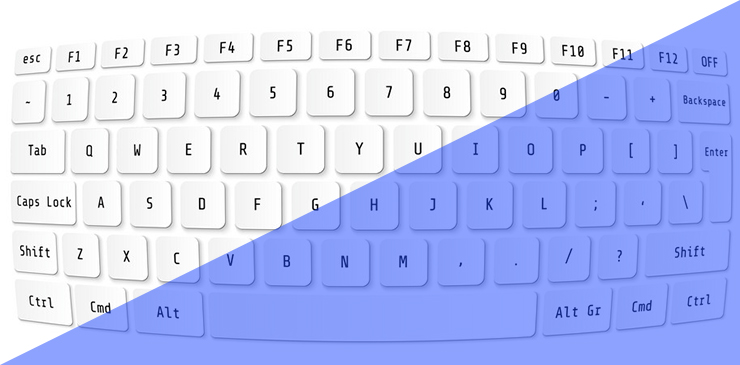
The time you save on Gmail can be utilized in different tasks. Do you know that you can activate keyboard shortcuts in Gmail? It’s a time-saving Gmail account hack.
Under the settings page, go to the general tab and enable the option of keyboard shortcuts. Use ‘j’ to go to older messages, ‘e’ to archive, and ‘shift+3’ to delete a message. You can use many other shortcuts as well.
Unsubscribe to mass mails

Newsletters and spam messages are a menace if you aren’t interested in those emails. You can unsubscribe to these mass emails by clicking the unsubscribe button that is next to the mail.
Schedule your emails in advance

If you have time constraints, you can schedule your emails well in advance. A chrome extension Boomerang lets you schedule the mails you can send in the future.
Create many inboxes

Don’t miss out on any mail that you receive. You can create multiple inboxes. Go to the settings option and select ‘unread first’ under the option of the inbox menu. This will make sure that all your unread emails reach the top of your mailbox.
Let Others Access your Gmail Account

When you are not having much time to check your emails and reply to the same, them you can actually let some other people access your account and perform these tasks instead of you without having to give them your personal details specially your password. You can simply add other email accounts in your Gmail in order to let them read all your emails and reply on your behalf. This Gmail trick would comes in very handy when you’re too busy to check in your mails.
- Simply goo to Settings > then to Accounts and Import
- Click on “Add another account” next to “Grant access to your account”
- Follow these simple steps to add another account and give it access to your Gmail.
Final Words,
You’ll be able to set up different filters and send mails from different addresses using the Gmail hacks. Change the way you work in Gmail and know about the best tricks.
Hopefully, all of these cool gmail hacks & tricks would definitely help you to enhance your experience and get the most out of your inbox. Let us also know if you have any extra tricks for Gmail, we would love to share them with everyone. Share them in the comments section.






